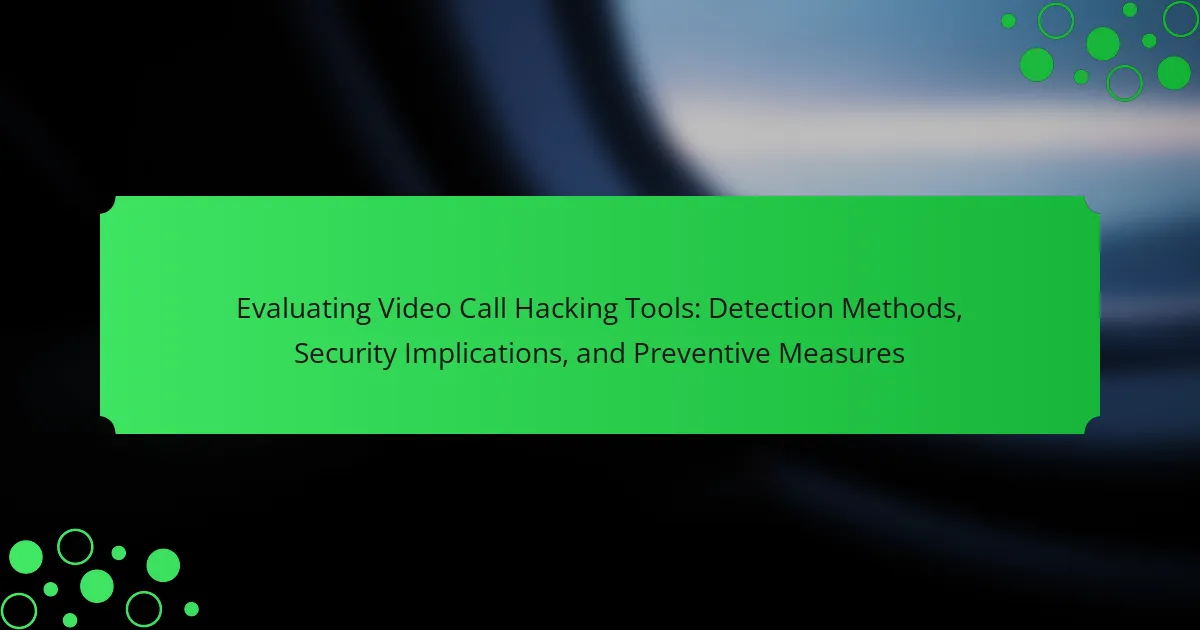Video call hacking tools are software or methods that compromise video conferencing systems, allowing unauthorized access to conversations for malicious purposes. This article evaluates these tools, detailing common techniques such as phishing, malware, and network interception that exploit vulnerabilities in software and network protocols. It discusses detection methods, including network traffic analysis, endpoint security software, and behavior monitoring, which are essential for early threat identification. The security implications of video call hacking, such as data breaches and identity theft, highlight the importance of robust preventive measures. Recommendations for users include employing strong passwords, enabling two-factor authentication, and using secure video conferencing platforms to mitigate risks.

What are Video Call Hacking Tools?
Video call hacking tools are software or methods used to compromise video conferencing systems. These tools can enable unauthorized access to conversations, often for malicious purposes. They exploit vulnerabilities in software or network protocols. Common techniques include phishing, malware, and network interception. For example, attackers may send fake invitations to install malicious software. Once installed, this software can capture video and audio feeds. The rise of remote work has increased the use of these tools. According to cybersecurity reports, video conferencing applications are frequent targets for cybercriminals.
How do video call hacking tools operate?
Video call hacking tools operate by exploiting vulnerabilities in video conferencing software. These tools can intercept data transmitted during calls. They may use malware to gain unauthorized access to devices. Phishing techniques are often employed to trick users into revealing credentials. Once access is obtained, hackers can monitor conversations in real-time. Some tools may also record video and audio feeds without detection. Security flaws in software can be targeted to bypass encryption. Regular updates and security patches are essential to mitigate these risks.
What techniques do hackers use to exploit video calls?
Hackers exploit video calls using techniques such as phishing, malware, and session hijacking. Phishing involves tricking users into revealing login credentials through fake emails or messages. Malware can be installed on devices to gain unauthorized access to video calls. Session hijacking allows hackers to take control of an active video call by intercepting session tokens. Additionally, vulnerabilities in video conferencing software can be exploited to gain access to meetings. For example, in 2020, Zoom faced security issues that allowed unauthorized users to join calls. These techniques highlight the importance of securing video communication platforms.
What types of vulnerabilities are commonly targeted in video calls?
Common vulnerabilities targeted in video calls include insecure connections, software flaws, and user authentication weaknesses. Insecure connections can allow eavesdropping or data interception. Software flaws may enable attackers to exploit bugs for unauthorized access. Weak user authentication can lead to account takeovers. According to a 2021 report by Cybersecurity & Infrastructure Security Agency, these vulnerabilities are prevalent in many video conferencing platforms. Additionally, phishing attacks can trick users into revealing sensitive information during calls.
Why is it important to evaluate video call hacking tools?
Evaluating video call hacking tools is crucial to ensure cybersecurity. These tools can exploit vulnerabilities in video conferencing platforms. By assessing their effectiveness, organizations can protect sensitive information. Evaluation helps identify potential risks associated with video calls. It also aids in developing strategies to mitigate these risks. Moreover, understanding these tools enhances overall security awareness. This is increasingly important as video calls are widely used for professional and personal communication. Regular evaluation can prevent unauthorized access and data breaches.
What are the potential risks of unmonitored video calls?
Unmonitored video calls pose several potential risks. These include unauthorized access to sensitive information. Hackers can exploit vulnerabilities in video call software. This can lead to data breaches and identity theft. Additionally, without monitoring, inappropriate content may be shared. Participants can also experience harassment or bullying. Furthermore, unmonitored calls lack accountability, making it difficult to address misconduct. Research indicates that 30% of video conferencing users have encountered security issues. This highlights the importance of monitoring to mitigate risks.
How can evaluating these tools enhance user security?
Evaluating video call hacking tools enhances user security by identifying vulnerabilities in communication platforms. This evaluation allows users to understand potential threats. It also helps in implementing stronger security measures. By recognizing specific hacking methods, users can adopt targeted defenses. Regular assessments can uncover new hacking techniques. This proactive approach reduces the risk of unauthorized access. Research shows that organizations that evaluate security tools experience fewer breaches. Thus, continuous evaluation is essential for maintaining robust user security.
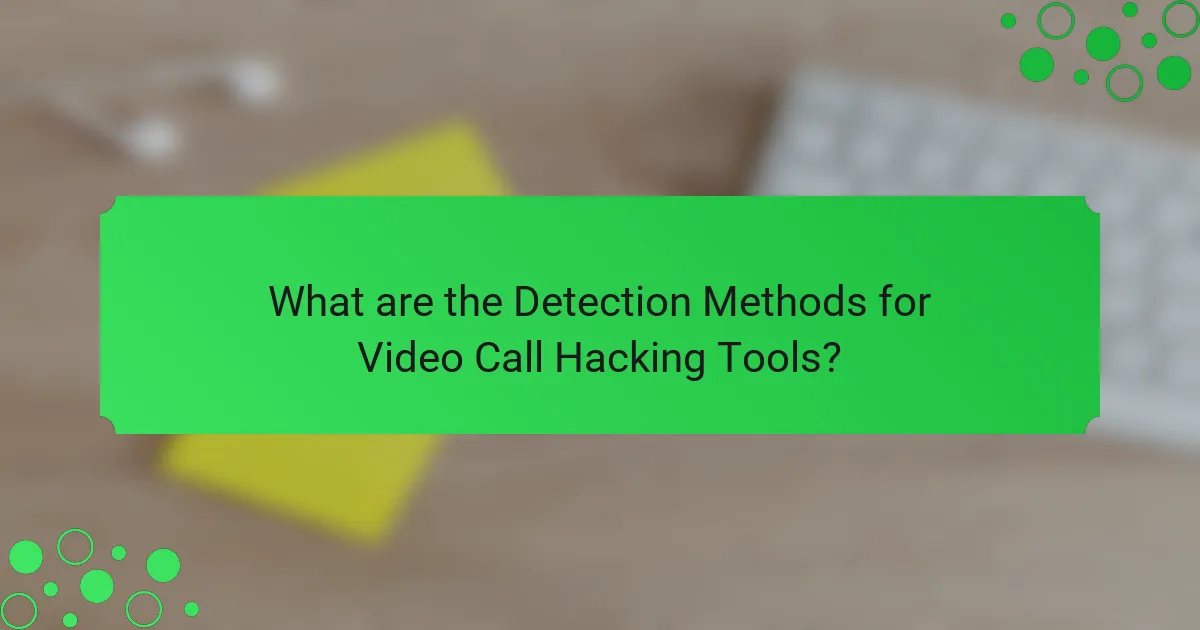
What are the Detection Methods for Video Call Hacking Tools?
Detection methods for video call hacking tools include network traffic analysis, endpoint security software, and behavior monitoring. Network traffic analysis identifies unusual data patterns indicating potential hacking. Endpoint security software scans devices for known malware associated with video call hacking. Behavior monitoring tracks application usage for anomalies, such as unauthorized access attempts. These methods help in early detection of threats. Regular updates to detection tools enhance their effectiveness against evolving hacking techniques.
How can users identify potential hacking attempts during video calls?
Users can identify potential hacking attempts during video calls by observing unusual behaviors or anomalies. Signs include unexpected disconnections or poor video quality. Users should also watch for unfamiliar participants joining the call. Unusual background noise or delays can indicate interference. If the software prompts for unexpected updates, it may be a red flag. Users should monitor for unauthorized screen sharing or file transfers. Security features like encryption should be verified as active. Regular software updates help protect against known vulnerabilities.
What signs indicate that a video call may be compromised?
Signs that a video call may be compromised include unexpected disconnections or freezes. These disruptions can indicate network interference or unauthorized access. Another sign is unusual background noise or echoes that are not present during normal calls. This may suggest that external parties are listening in. Additionally, if participants see unfamiliar names or accounts joining the call, this is a clear red flag. Video quality issues, such as pixelation or lag, can also signal that the connection is being tampered with. Lastly, if the call software prompts for unexpected updates or permissions, this may indicate malicious activity. Monitoring these signs can help users identify potential security breaches during video calls.
What technologies assist in detecting hacking tools?
Intrusion detection systems (IDS) assist in detecting hacking tools. IDS monitor network traffic for suspicious activities. They analyze data packets for known attack signatures. Anomaly-based detection identifies deviations from normal behavior. Firewalls also contribute by blocking unauthorized access attempts. Endpoint detection and response (EDR) solutions monitor endpoints for malicious activities. These technologies provide alerts for potential threats. Regular updates ensure they recognize the latest hacking tools.
What role do software solutions play in detection?
Software solutions play a crucial role in detection by identifying and mitigating security threats. They utilize algorithms to analyze data patterns and detect anomalies in real-time. For example, intrusion detection systems monitor network traffic for suspicious activities. These systems can flag unusual behavior that may indicate hacking attempts. Additionally, software solutions can employ machine learning to improve detection accuracy over time. According to a report by Cybersecurity Ventures, automated detection tools can reduce incident response time by up to 90%. This efficiency is vital in protecting video call platforms from potential breaches.
Which software tools are most effective for detecting video call hacking?
Software tools effective for detecting video call hacking include antivirus software, network monitoring tools, and intrusion detection systems. Antivirus software scans for malware that may compromise video calls. Network monitoring tools analyze traffic for unusual patterns indicative of hacking attempts. Intrusion detection systems alert users to unauthorized access during video calls. Tools like Wireshark and Snort are popular for network analysis and intrusion detection. According to a 2021 study by Cybersecurity Ventures, network monitoring significantly reduces the risk of video call hacking. These tools collectively enhance security by providing real-time alerts and comprehensive analysis.
How do these tools integrate with existing video call platforms?
These tools integrate with existing video call platforms through APIs and plugins. They utilize application programming interfaces (APIs) to connect with platforms like Zoom or Microsoft Teams. This allows them to access video streams and metadata. Some tools employ browser extensions to enhance security features. Others may use SDKs for deeper integration. This integration enables real-time monitoring for vulnerabilities. It also facilitates the detection of unauthorized access attempts. According to a 2022 study by Cybersecurity Ventures, 60% of video call platforms have adopted such integrations to improve security.

What are the Security Implications of Video Call Hacking?
Video call hacking poses significant security implications, including unauthorized access to sensitive information. Hackers can intercept video feeds, compromising privacy and confidentiality. This can lead to data breaches, exposing personal or corporate information. Additionally, malicious actors may use hacked accounts for identity theft or fraud. The psychological impact on victims can be severe, causing distress and loss of trust in digital communications. According to a report by the Cybersecurity and Infrastructure Security Agency, video conferencing platforms are frequent targets for cyberattacks. These implications highlight the need for robust security measures to protect users.
What are the consequences of a successful video call hack?
A successful video call hack can lead to severe privacy breaches. Hackers may access sensitive conversations and confidential information. This exposure can result in identity theft or corporate espionage. Victims may face reputational damage due to leaked information. Additionally, the hacker can manipulate the video call, leading to misinformation. Financial losses may occur if sensitive data is exploited. Organizations may incur costs related to damage control and legal actions. Overall, the consequences can be long-lasting and detrimental to individuals and businesses.
How can personal and professional information be compromised?
Personal and professional information can be compromised through various methods such as phishing, malware, and data breaches. Phishing involves tricking individuals into providing sensitive information via deceptive emails or messages. Malware can infiltrate devices, capturing data without the user’s knowledge. Data breaches occur when unauthorized parties access secure databases, exposing personal details. According to the Identity Theft Resource Center, there were over 1,100 data breaches reported in 2020 alone. These breaches often result in the loss of sensitive information, impacting both personal and professional domains.
What impact do hacking incidents have on organizational reputation?
Hacking incidents severely damage organizational reputation. They lead to loss of customer trust and confidence. Organizations can face significant financial losses due to decreased sales. A study by IBM found that data breaches can cost companies an average of $3.86 million. Negative media coverage often follows hacking incidents, amplifying the damage. Stakeholders may question the organization’s security measures and overall reliability. Long-term impacts can include a decline in brand loyalty and market share. Organizations may struggle to recover their reputation even after implementing new security measures.
How do video call hacking tools affect privacy?
Video call hacking tools significantly compromise privacy by allowing unauthorized access to video feeds and audio streams. These tools can capture sensitive conversations and personal information without the knowledge of the participants. Reports indicate that such breaches can lead to identity theft and data misuse. For instance, a study by the Cybersecurity and Infrastructure Security Agency highlights that video conferencing platforms are increasingly targeted by hackers. This vulnerability is exacerbated by weak passwords and unpatched software. As a result, users are often unaware that their private discussions are being monitored. The implications of these breaches extend to both personal and professional domains, affecting trust and confidentiality.
What measures can be taken to protect personal privacy during calls?
Use end-to-end encryption for calls to ensure that only participants can access the conversation. This method prevents unauthorized interception. Regularly update your calling software to patch security vulnerabilities. Strong passwords and two-factor authentication add layers of protection. Avoid using public Wi-Fi networks for sensitive calls, as they can be easily compromised. Additionally, be cautious of sharing personal information during calls. Finally, use privacy-focused calling applications that prioritize user security. These measures collectively enhance personal privacy during calls.
How does user behavior influence privacy risks in video calls?
User behavior significantly influences privacy risks in video calls. Poor practices, such as sharing meeting links publicly, can expose sessions to unauthorized participants. Inattentiveness to security settings may leave sensitive information vulnerable. Users often neglect to use password protection for meetings, increasing the risk of intrusion. Additionally, sharing screens without caution can inadvertently disclose private data. Research indicates that 60% of users do not update their software regularly, which can lead to security vulnerabilities. These behaviors collectively elevate the likelihood of privacy breaches during video calls.

What Preventive Measures Can Be Taken Against Video Call Hacking?
Use strong passwords and enable two-factor authentication for video call accounts. Regularly update software and applications to patch vulnerabilities. Avoid using public Wi-Fi for video calls, as it increases hacking risks. Enable waiting rooms and password protection for meetings to restrict unauthorized access. Educate participants about phishing scams related to video calls. Monitor meeting participants and remove any suspicious individuals promptly. Use reputable video conferencing platforms with strong security features. These measures significantly reduce the risk of video call hacking.
How can users safeguard their video calls from hacking threats?
Users can safeguard their video calls from hacking threats by implementing strong security measures. First, they should use end-to-end encrypted platforms for video calls. This ensures that only participants can access the content of the calls. Second, users must utilize complex, unique passwords for their accounts. Strong passwords reduce the risk of unauthorized access. Third, enabling two-factor authentication adds an extra layer of security. This requires a second verification step, making it harder for hackers to gain access.
Additionally, users should regularly update their software and applications. Updates often include security patches that protect against vulnerabilities. Users must also be cautious about sharing meeting links. Only share links with trusted individuals to prevent unwanted participants. Lastly, utilizing virtual private networks (VPNs) can help secure internet connections during video calls. VPNs encrypt internet traffic, making it more difficult for hackers to intercept data. These measures collectively enhance the security of video calls against hacking threats.
What best practices should be followed for secure video conferencing?
Use strong passwords for video conferencing accounts. This prevents unauthorized access. Enable two-factor authentication whenever possible. It adds an extra layer of security. Regularly update video conferencing software to fix vulnerabilities. Outdated software can be an easy target for hackers. Use end-to-end encryption to protect data during transmission. This ensures that only intended participants can access the content. Limit meeting access by using waiting rooms. This allows hosts to control who joins the meeting. Share meeting links securely and avoid public posting. Public links can lead to uninvited guests. Educate participants on security practices. Awareness reduces the risk of falling for phishing attacks.
What role does encryption play in securing video calls?
Encryption secures video calls by converting data into a coded format that only authorized users can access. This process prevents unauthorized interception of video and audio streams. Encryption protocols, such as AES (Advanced Encryption Standard), are commonly used to protect the data during transmission. When video calls are encrypted, even if data packets are intercepted, they remain unreadable without the decryption key. Studies show that end-to-end encryption significantly reduces the risk of eavesdropping. For example, platforms like Zoom and Signal utilize strong encryption methods to enhance user privacy. Thus, encryption plays a crucial role in maintaining the confidentiality and integrity of video communications.
What are the common troubleshooting tips for video call security?
Ensure your software is up to date. Regular updates fix security vulnerabilities. Use strong, unique passwords for your video call accounts. This prevents unauthorized access. Enable two-factor authentication when available. It adds an extra layer of security. Be cautious with shared links. Only share links with trusted participants. Use a secure network connection. Avoid public Wi-Fi for sensitive calls. Mute your microphone when not speaking. This reduces accidental audio leaks. Familiarize yourself with the platform’s security settings. Adjust them to enhance privacy.
How can users quickly respond to suspected hacking attempts?
Users can quickly respond to suspected hacking attempts by immediately disconnecting from the internet. This action prevents further unauthorized access. Next, they should change passwords for all accounts accessed on the device. Using strong, unique passwords enhances security. Users should also enable two-factor authentication where available. This adds an extra layer of protection against unauthorized access. Running a security scan with updated antivirus software is crucial. This helps identify and remove any malware present. Finally, reporting the incident to relevant authorities or IT support is essential. This ensures proper investigation and response to the hacking attempt.
What resources are available for ongoing education about video call security?
Online courses on video call security are available through platforms like Coursera and Udemy. These courses cover best practices and risk management strategies. Webinars hosted by cybersecurity firms also provide insights into current threats and mitigation techniques. Industry blogs and publications, such as those from the Cybersecurity and Infrastructure Security Agency (CISA), offer ongoing updates on security vulnerabilities. Additionally, professional organizations, like the International Association for Privacy Professionals (IAPP), provide resources and certification programs. Finally, government websites often publish guidelines and tips for securing video communications.
Video call hacking tools are software and methods that compromise video conferencing systems, allowing unauthorized access to conversations and sensitive information. This article evaluates the detection methods for these tools, examines their security implications, and outlines preventive measures to enhance user security. Key topics include common hacking techniques, vulnerabilities in video calls, and the importance of ongoing evaluation and monitoring to mitigate risks. Additionally, the article highlights effective software solutions for detecting hacking attempts and offers best practices for safeguarding video communications.